
Enter your username and password to access your account. If you've forgotten your password,
you can easily reset it by clicking the "Lost Your Password” link.
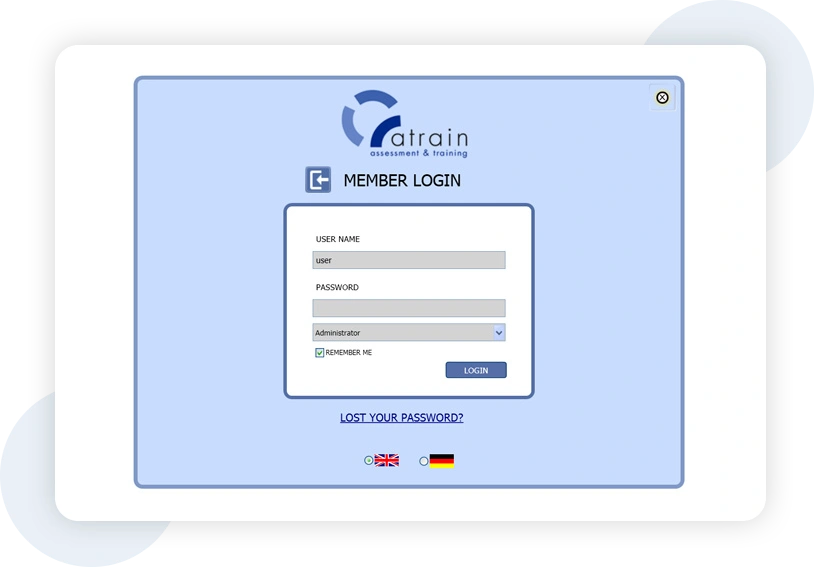
Please complete the form to reset your password.
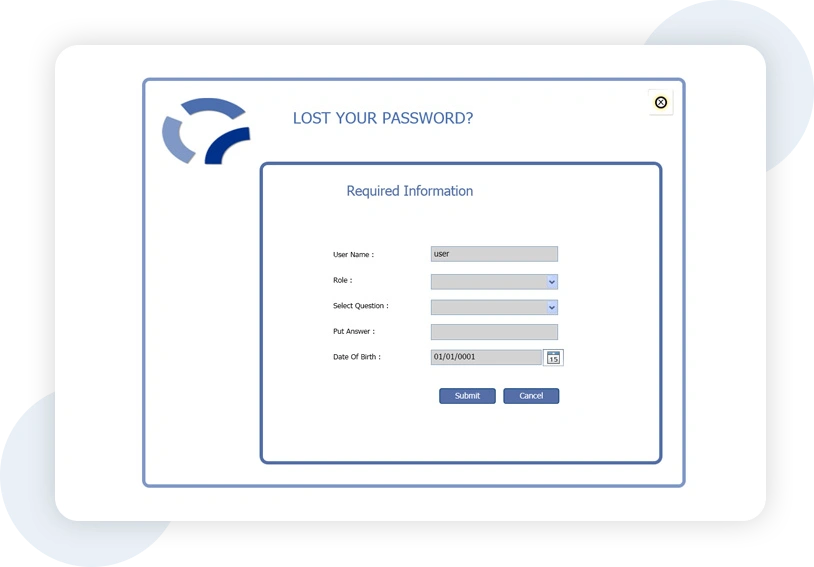
The administrative page currently provides functionality to create new users.
You can verify and test this feature to ensure it is working as expected.

On the administrative page, you can enter new Participant and Observer records.
Follow the provided
link to add these entries.
Please note: After adding your entries to the displayed grid, ensure you press
the Save button to
successfully save the records.

To manage users, follow the designated page for updating and deleting user records.
This page allows
you to efficiently edit
existing user information or remove users from the system as needed.
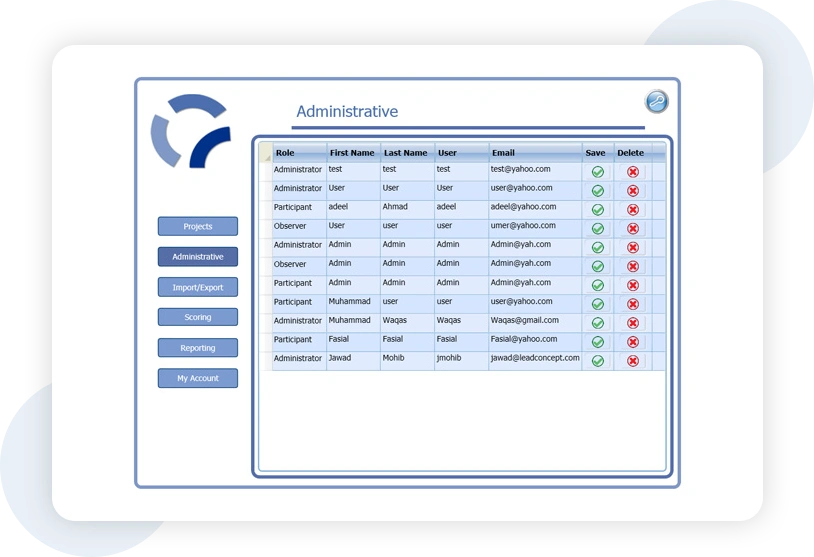
When you click the My Account button, a window will appear displaying two functional links. Additionally,
a Language section has been integrated into this window for ease of use, allowing users to select their
preferred language.

The My Profile section will display your personal information, including details such as your name,
email,
role, and other relevant account settings.
Users can view or update their profile
information from this section.

The Change Password section will allow users to update their current password. Users will need to
enter their existing password, followed by their new password, and confirm it. Once all fields are
completed, they can submit the form to securely update their password.

The Import/Export menu page contains file page links, with the first four links functioning correctly.
You can use these links to import or export data as needed.

The Load Observer and Participant page features an Import Name button, which allows users to import
records from a CSV file. Clicking this button will enable
you to select the desired CSV file and
upload it to add the records efficiently.

Please contact us and find out more about LEADconcept and how we can help you in your e-business!