
GoGo Wallet is a desktop application designed to help GoGo clients
securely store their card numbers on their local computers.
Clients can easily revalidate their stored numbers at any time, providing convenience when
accessing GoGo-enabled sites.
Upon launching the GoGo Wallet application, the splash screen will appear for five seconds before transitioning
to the main interface.

After the splash screen, this screen will present the user with two options:
1. Add New Number - To add a new card number.
2. View, Validate, and Edit Existing Number - To view,
validate, or make changes to an already stored card number.
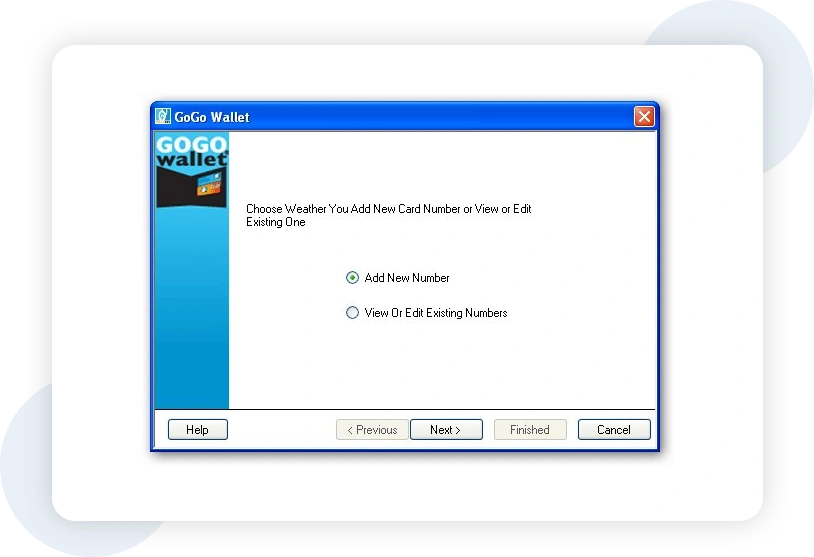
Once the user selects an option, they will press the Next button. On this screen, the user is required
to enter a valid 16-digit GoGo card number.
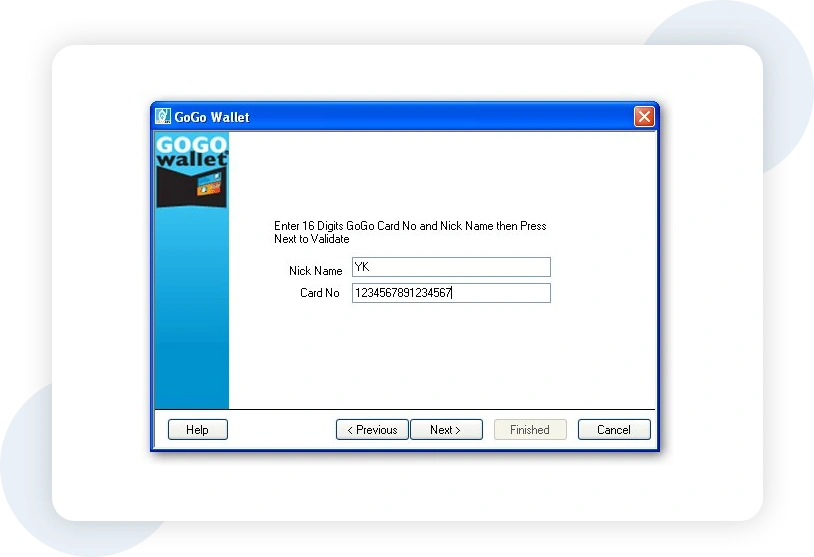
When the user presses Next, the system will check whether the entered number is a valid 16-digit
number.
If it is not, an error message will be displayed, indicating the issue with the
entered number.
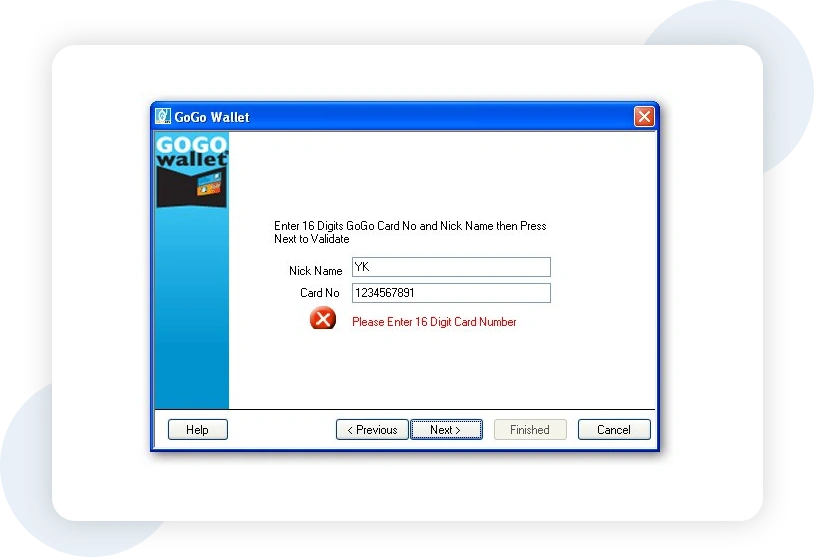
It will start validating the entered number.
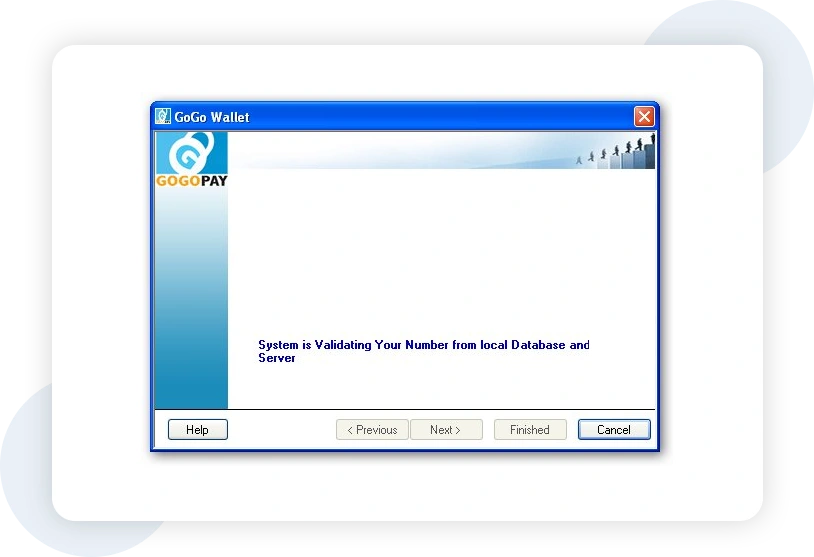
If the number is already saved in the local database, a message will be displayed to inform the user
that the number is already stored.

If the number is not found in the local database, the system will connect to the GoGo server for
further validation. If the number is successfully validated, a success message will appear. Once
the user clicks Finish, the number will be saved in the local database, and the system will
return to the "Option Window".
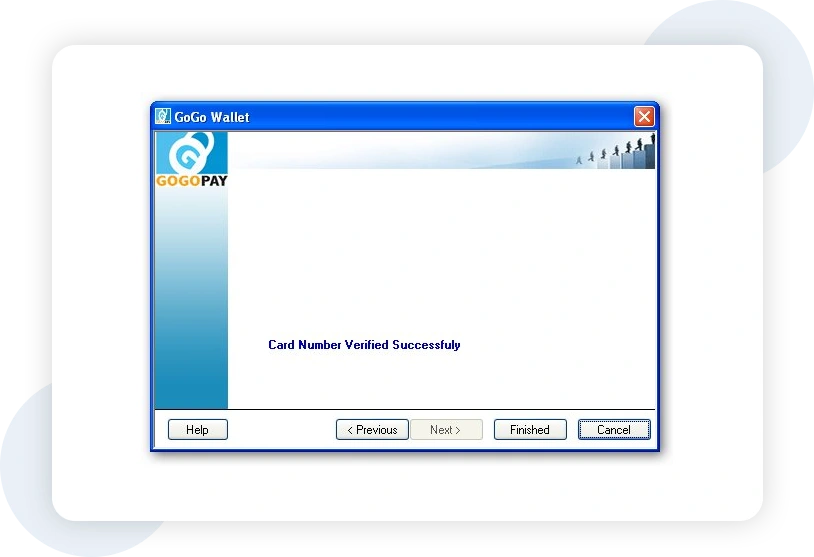
This screen will be displayed when the user clicks Finish or when the application starts. If the user
chooses the second option to View and clicks Next, the system will proceed to display the relevant
details for viewing or editing existing numbers.
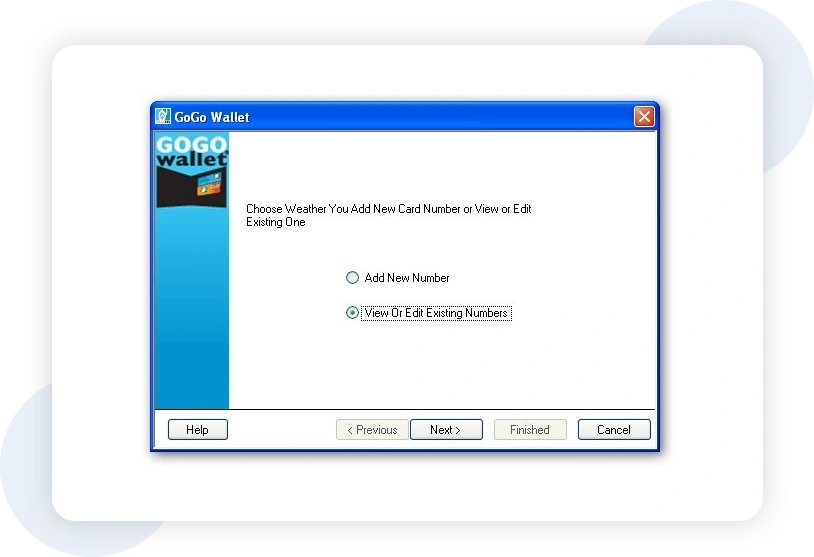
The screen will display all GoGo card numbers that have already been added through the "Add New"
option in the local database. This allows users to view and manage the card numbers stored
on their system.
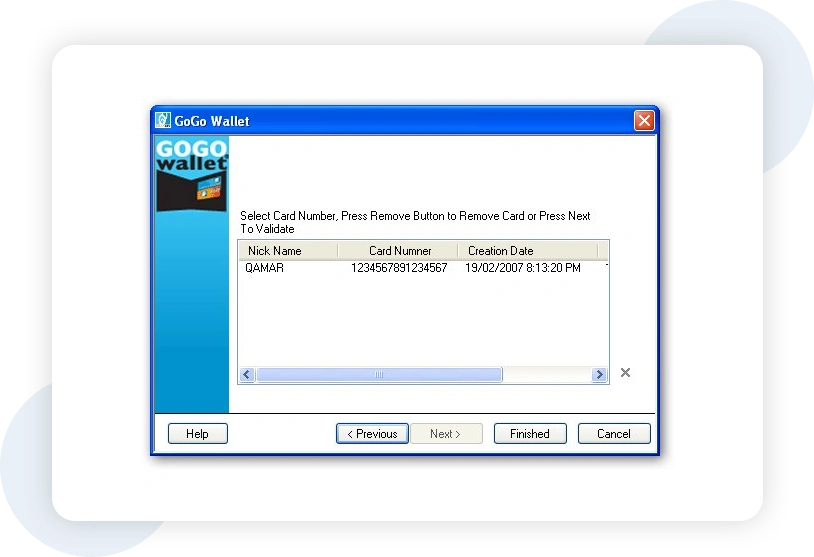
When the user clicks the Remove button, the application will prompt them with a confirmation
message asking if they are sure they want to delete the card number. If the user chooses No,
the list will remain unchanged. If the user selects Yes, the card will be removed from the list
but will still remain in the local database until the user clicks Finish. Once Finish is
pressed, the card number will be permanently removed from the local database, and the user
will be returned to the Option Window.
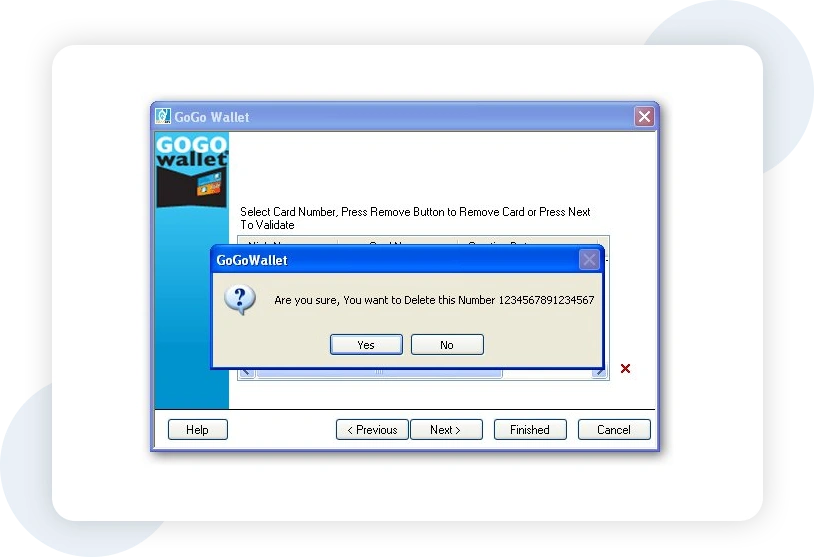
If the user presses the Next button after selecting a number, this screen will appear, allowing the
user to review the number. Once the user presses Next again, the system will begin the
validation process.
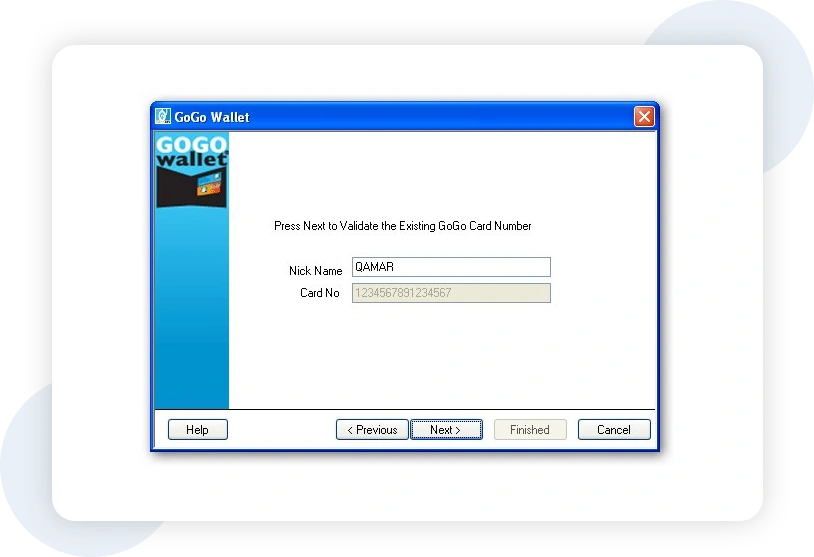
After pressing the Next button, the application will begin validating the card number by checking with
the GoGo server to determine if the card still has balance and is not expired.
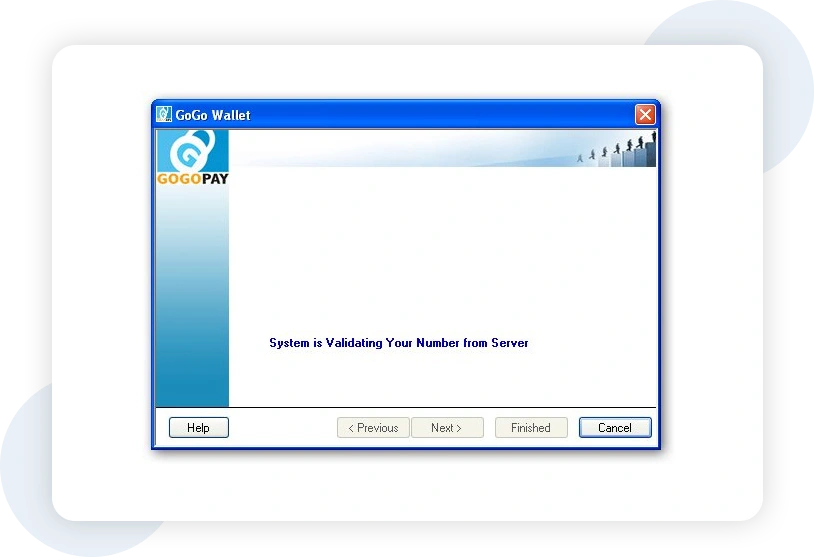
If the card number has a balance and is not expired, a successful message will appear. When the
user presses
the Finish button, it will only update the modification date for that specific
card number.
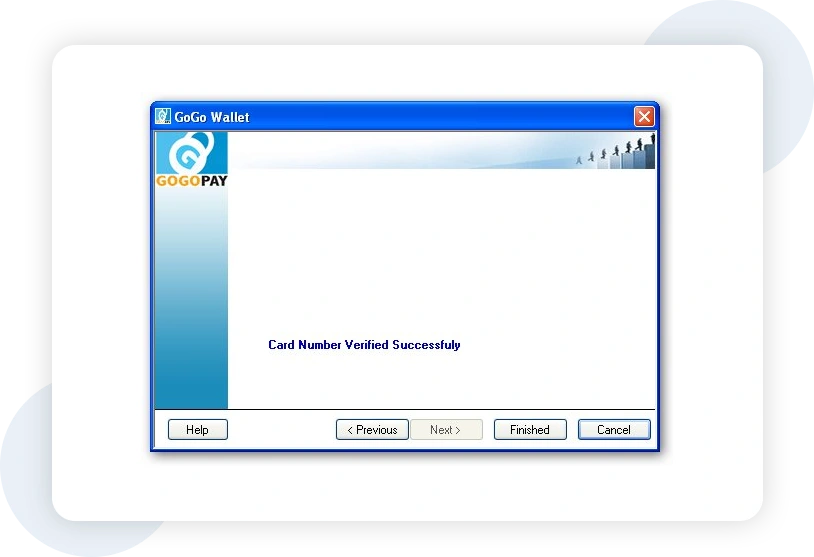
If the card has no balance or has expired, a "Card Number Expired" message will appear. When
the user presses Finish after this message, the application will remove the card number from
the local database, and control will return to the Option Screen.
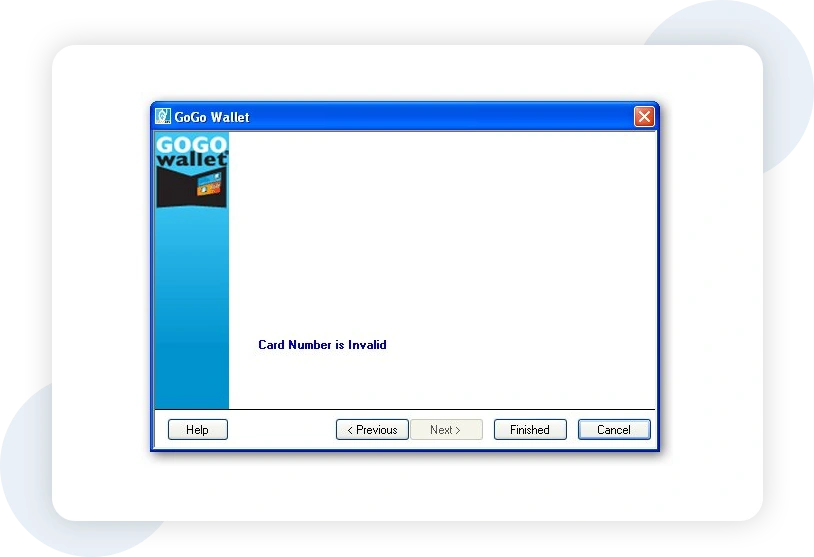
Please contact us and find out more about LEADconcept and how we can help you in your e-business!