
You need to enter the login and password for the specific user to gain access to the system. Please
ensure that the credentials are correct for successful authentication.
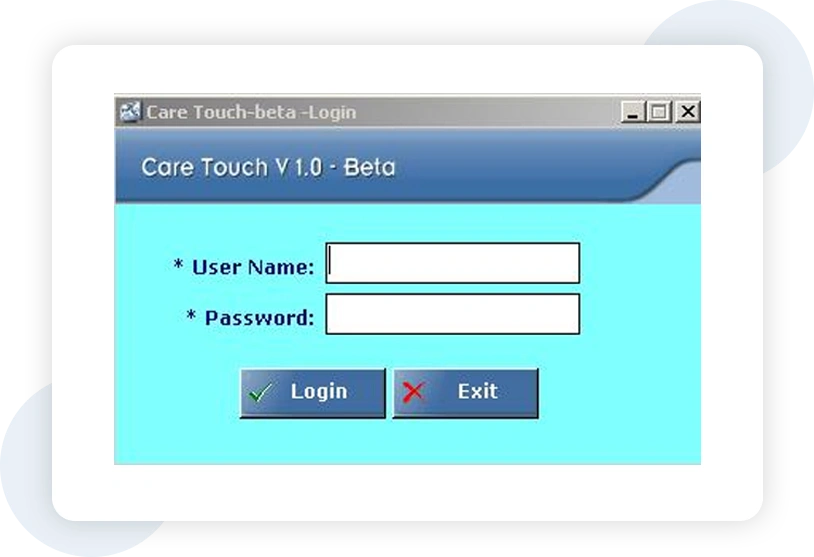
This is the main screen of Care Touch. To select any event from the screen, click on "Select Any
Child Event" from the main panel. This will allow you to view and manage the associated
events efficiently.

In this screen, you first need to select the year, followed by the make model displayed above.
This step is essential for filtering the options and accessing the relevant information specific
to your selections.
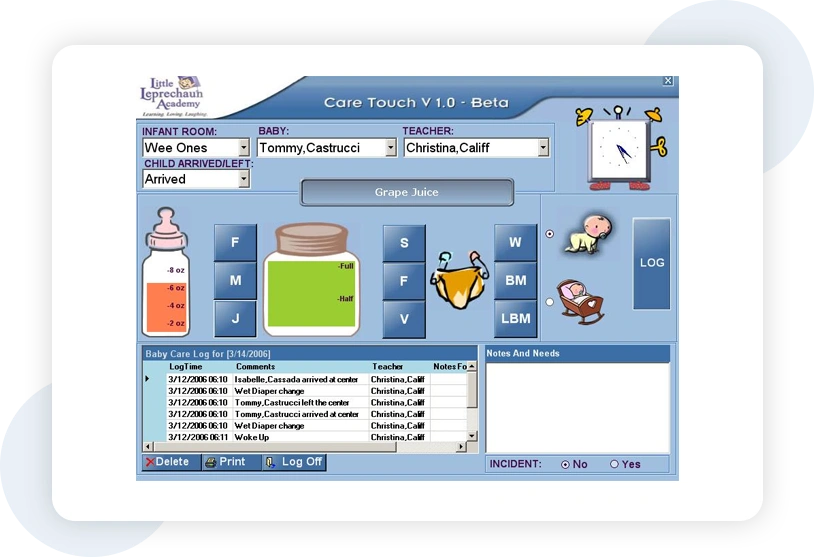
In this section, you can select the liquid volume by choosing any level from the feeder image.
Additionally, you can select any type of liquid or juice from the dropdown menu and
add it
to the bottle. This feature allows for easy customization of the
liquid selection and volume.
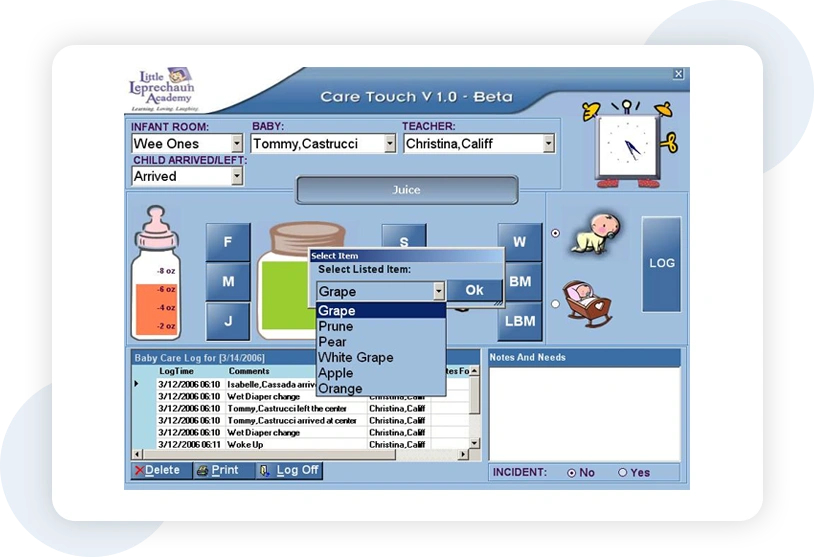
Set the jar level to half for a specific vegetable meal. This adjustment will ensure the
correct portion size is prepared for serving.
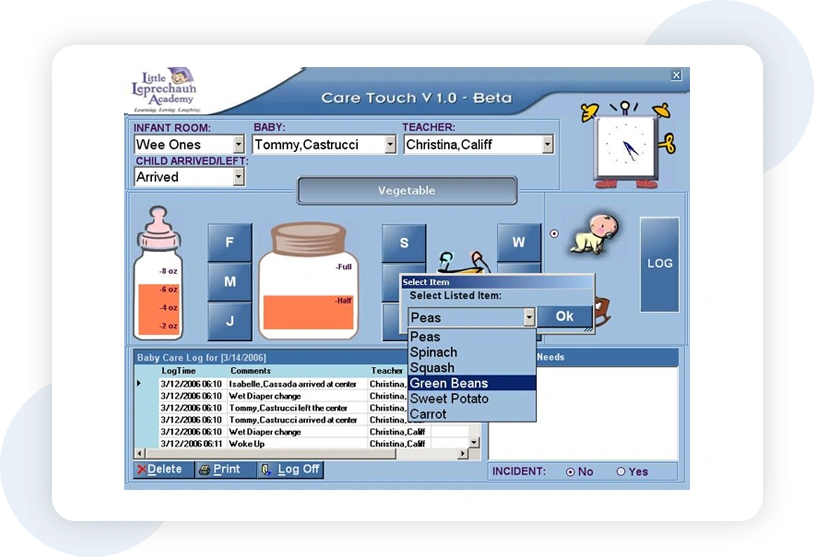
Set the jar level to half for the vegetable meal preparation. This adjustment will help
ensure the appropriate portion size for serving.

Please contact us and find out more about LEADconcept and how we can help you in your e-business!