
Enter your username and password to log in. If you wish to save your password for future logins,
click the Remember Me checkbox before proceeding.
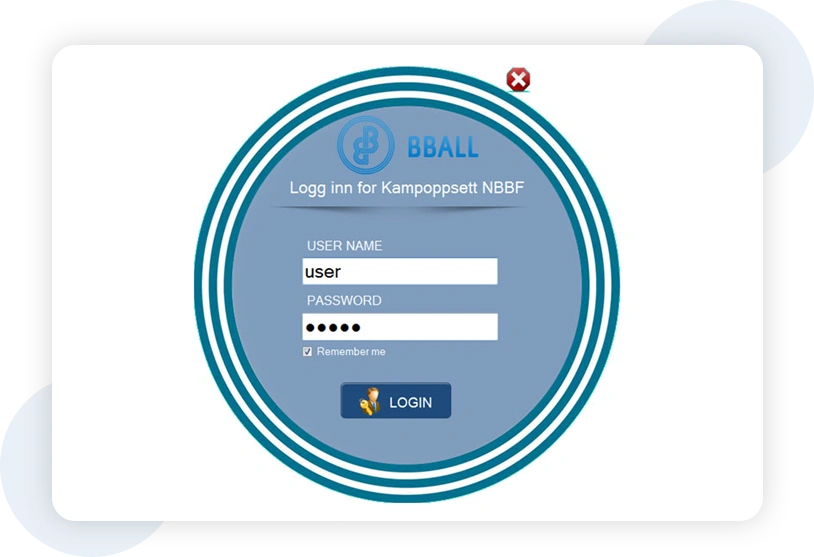
After a successful login, the Home Page will appear as shown. From the Home Page, click on the
Tournament Setting button to access tournament configuration options.
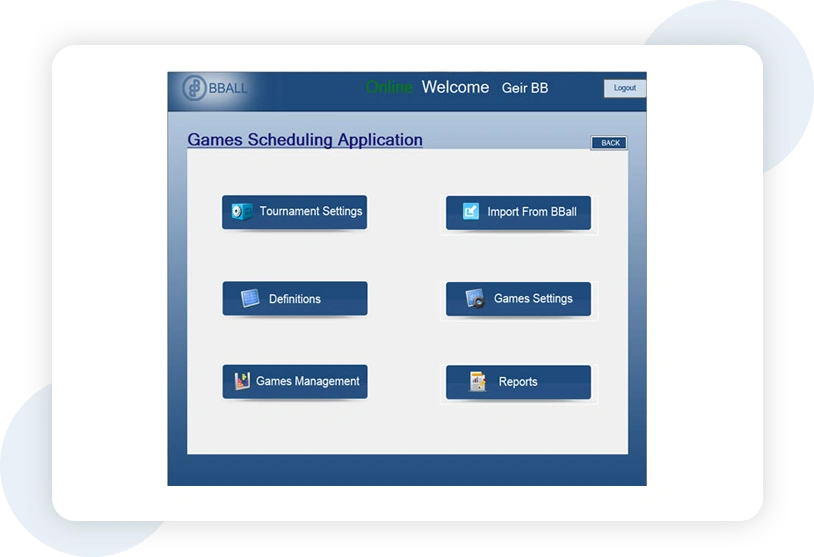
The Home Page will be displayed as shown after a successful login. From the Home Page, click on
the Tournament Setting button to proceed to the tournament configuration options.
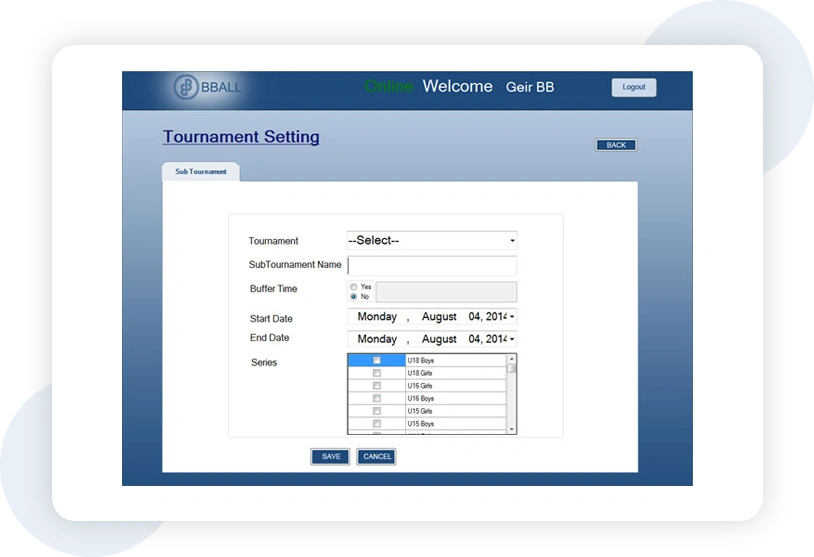
To add a group, first select the Sub Tournament and then choose the Series. This will allow you
to configure the group settings accordingly.

To add teams to the group, enter the team details as required. Additionally, ensure to set the
Arena Priority to determine the preferred venue for the matches within this group.
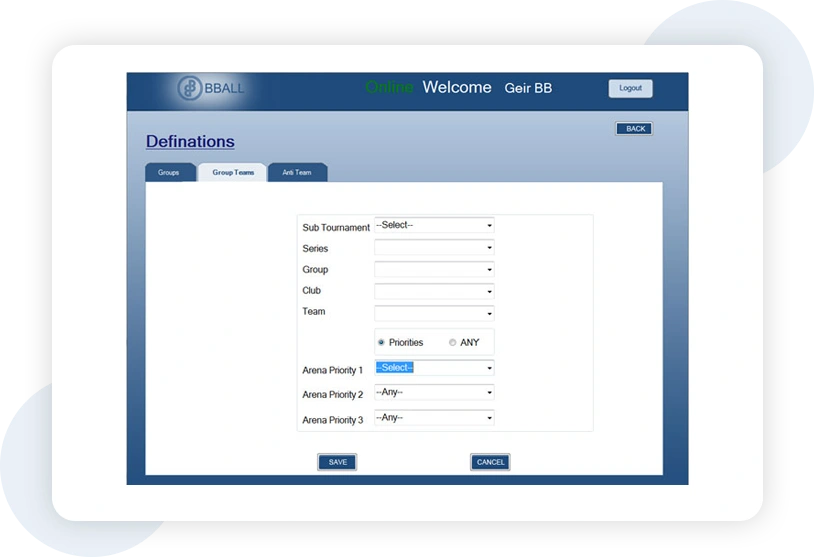
This section provides the basic settings for available court time. You can specify the time slots,
durations, and any other relevant parameters to manage the court's availability effectively.
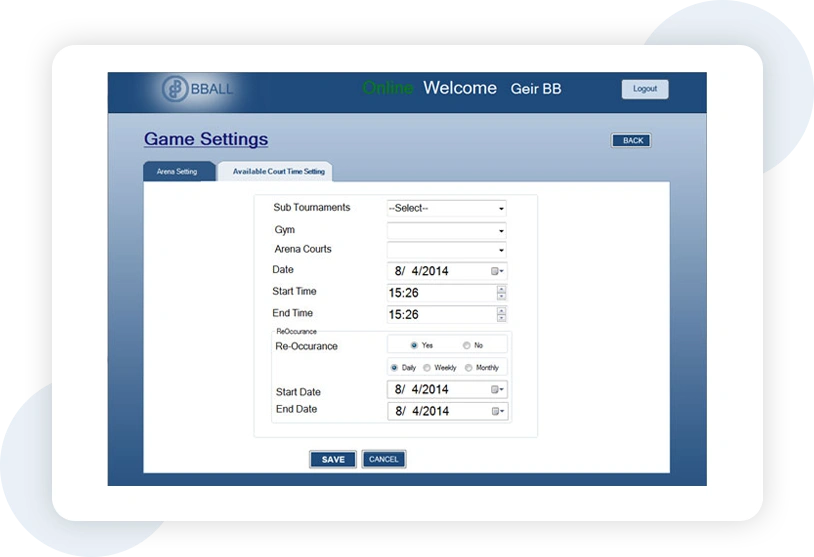
This section includes a search feature for the generated matches. You can enter specific criteria
to filter and locate matches quickly, making it easier to manage and review the
tournament schedule.
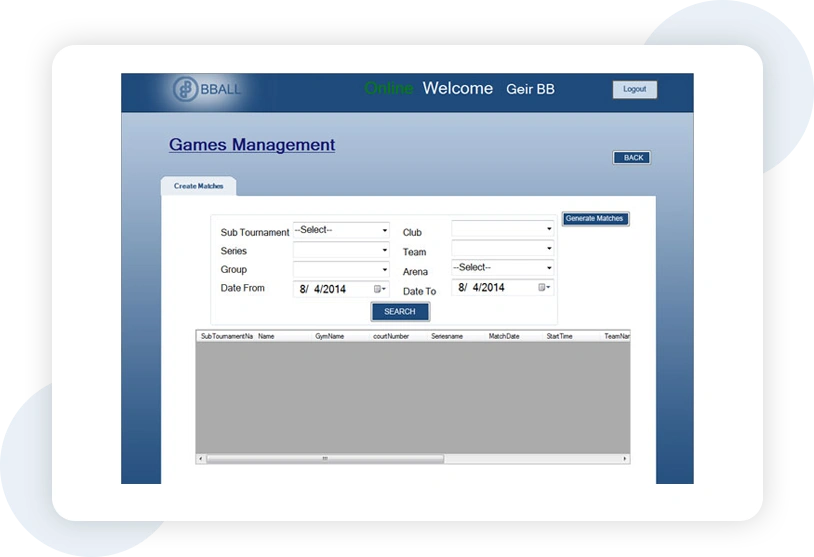
Click the Import button to import data for Series, Clubs, Teams, Arenas, and Tournaments. This action
will allow you to upload relevant information in bulk, streamlining the setup process.
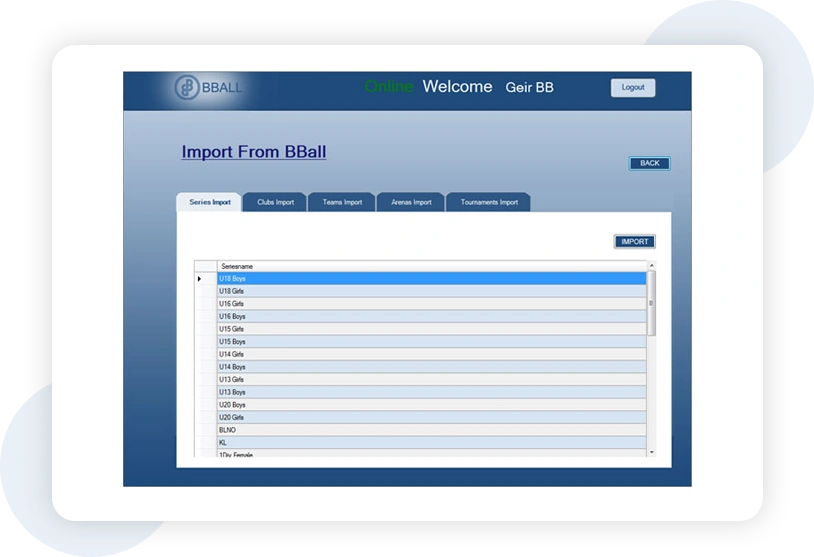
Please contact us and find out more about LEADconcept and how we can help you in your e-business!