
This is the startup screen of Motor Vehicle Pro(MVP)

This is the Main Screen of Motor Vehicle Pro. You can Access all the Modules from this screen.
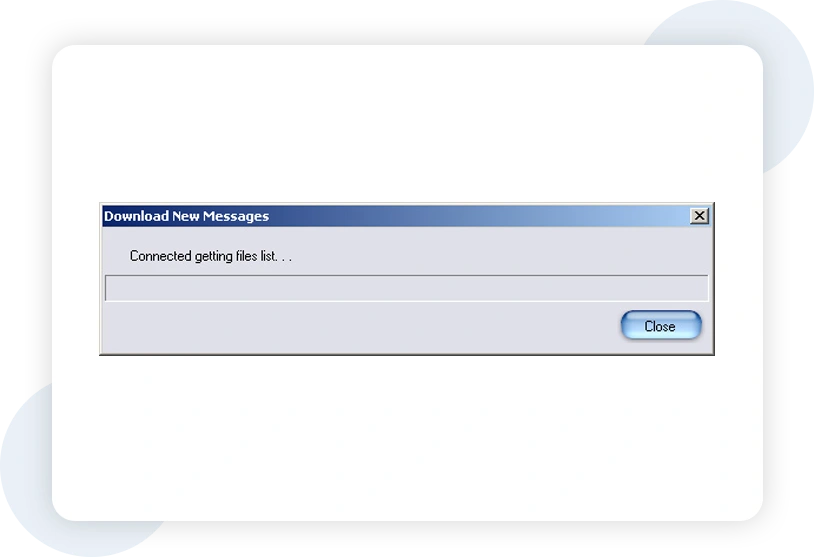
The Point Of Sale (POS) screen allows you make nearly all type of business transaction, it easy to write
Estimates, Work Orders
purchase order,
sale invoice and other transactions.
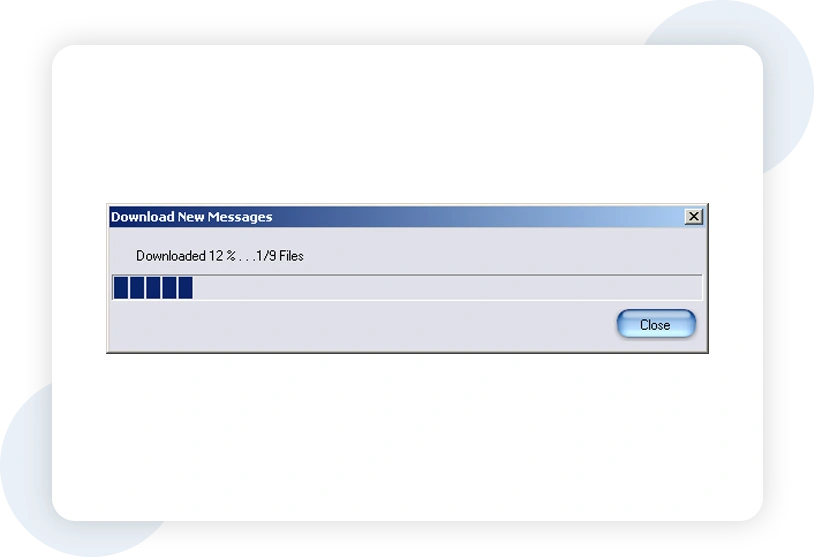
In this Screen, you can complete the Point of Sale information for your company according to your
standards.POS is very flexible.

This screen shows a list of tranasaction that can be handled at POS.
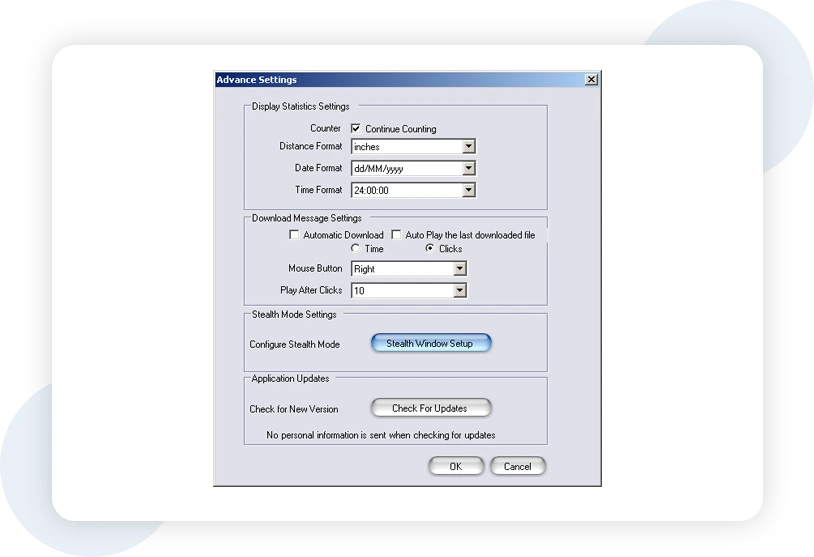
In this Screen, "Bank Profile" you can assign a code to each of your bank accounts. "Bank Account." means If
you have several accounts
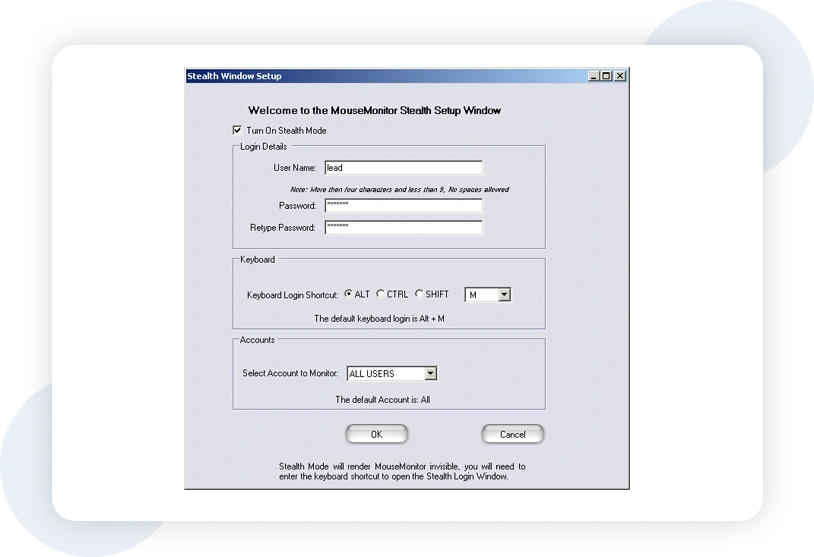
In this Screen, you can add and make changes agaist Your bank transactions. All the payroll and vendor
checks atuomaticaly bring into this
screen and you can make checks, void transactions, do bank addjustments
and other transaction here.

In this Screen, you can create, edit and view customer profiles.
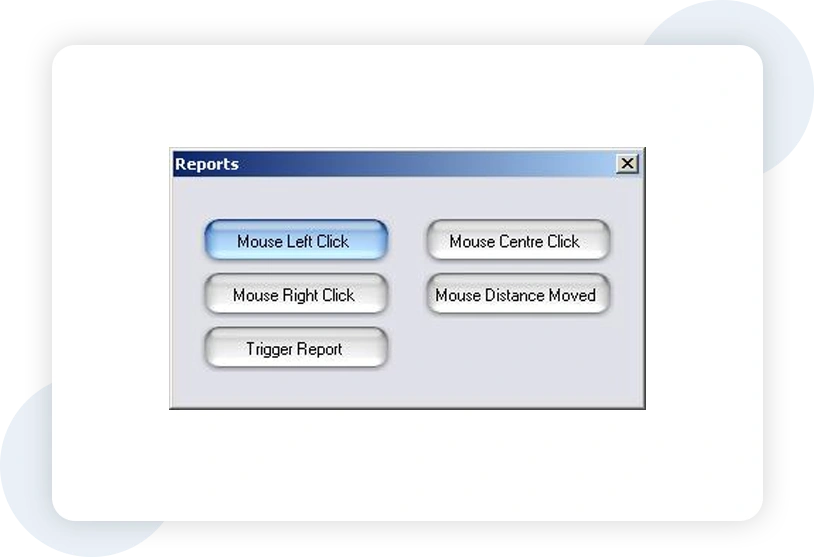
In this Screen, you can manage the employees record. there deductions, hourly and salaried rates, Vact-
ion schedule/policy etc.
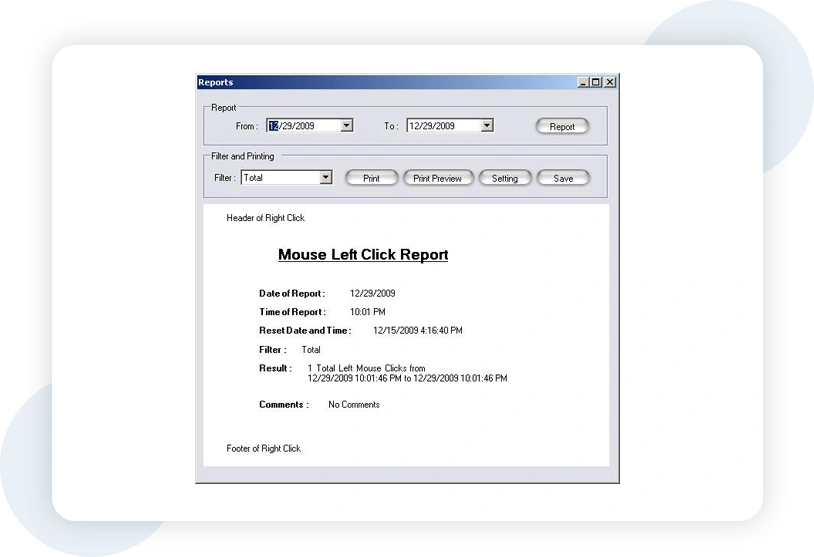
In the "Technician Profile" Screen, you can assign a Code number to each of your technicians.

You can create the "Vehicle Profiles" using above Screen.
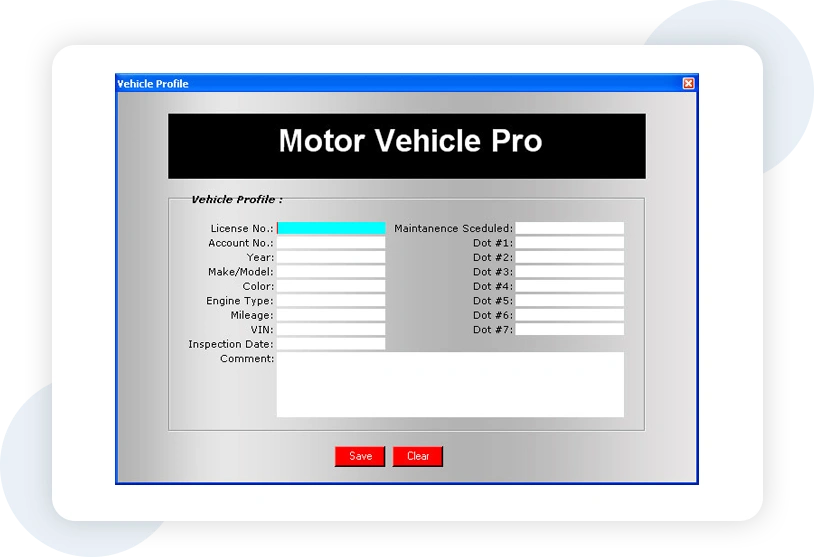
In this screen, you can view and manipulate tire adjustments.
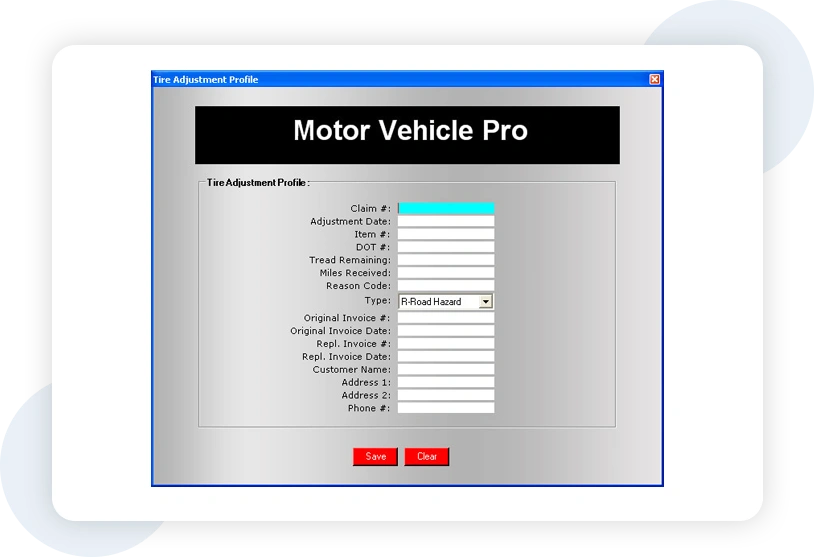
In this screen, you can assign service codes to each particular service rendered.
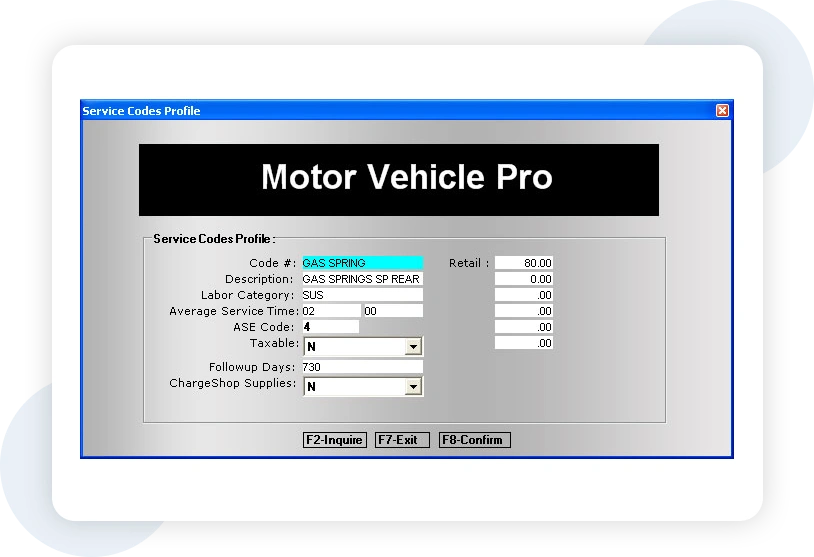
A price strategy means entering a formula that the system will uses to calculate the six price levels for
each
Inventory.
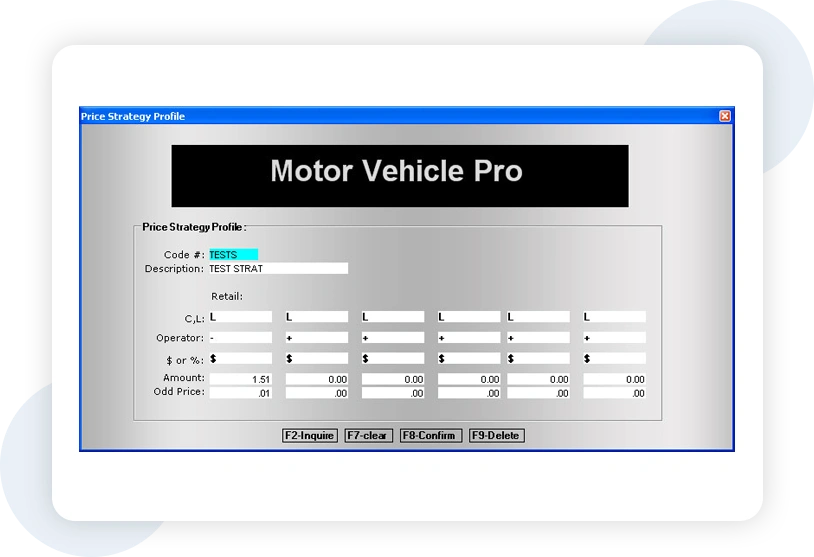
In this screen, you can access and manipulate the Accounts Payable Terms.
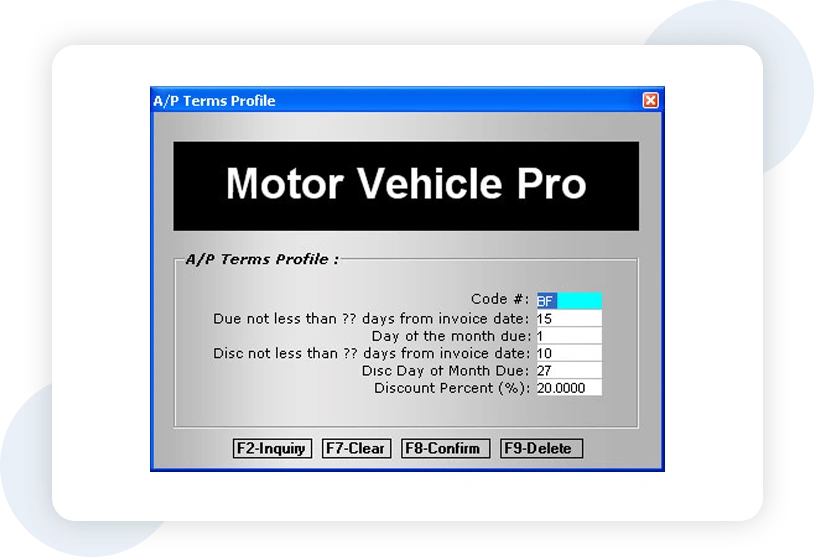
This screen allows you make pyments and addjutments to vendor accounts.
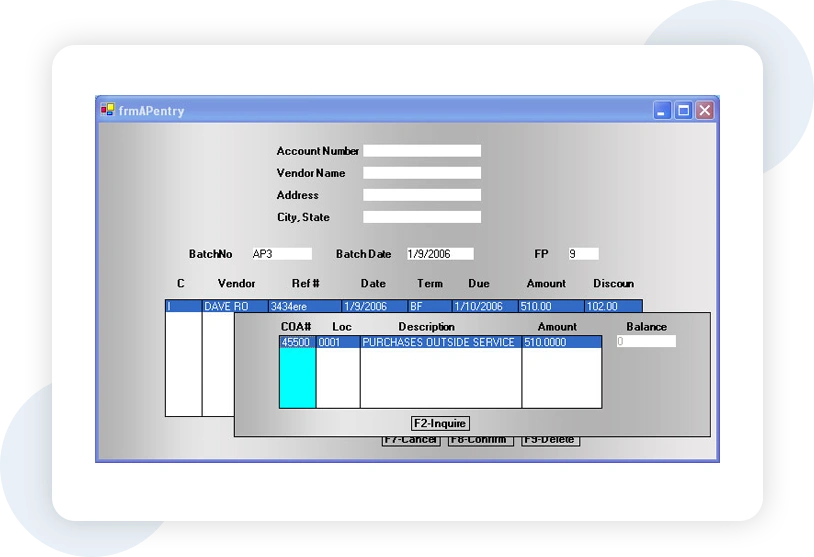
In this screen, you can access and manipulate the Accounts Receiveable Terms.
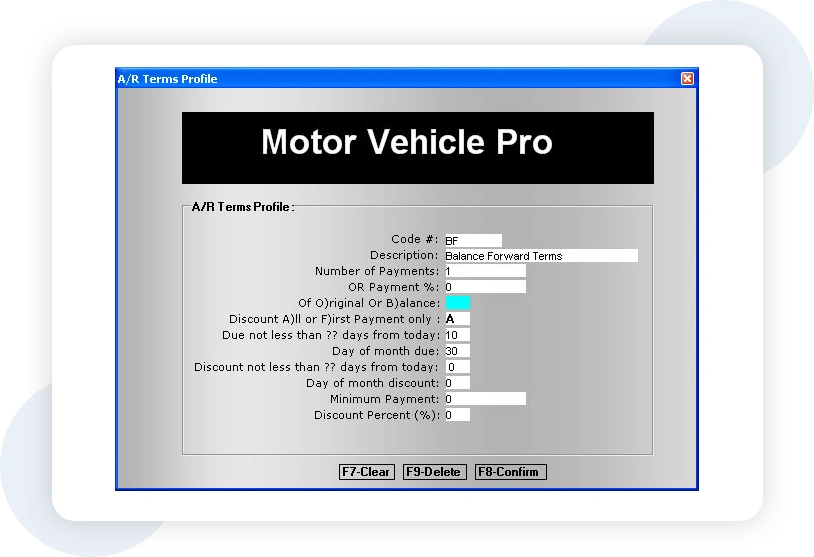
In this screen, you can customize your account recieveble module as you like.
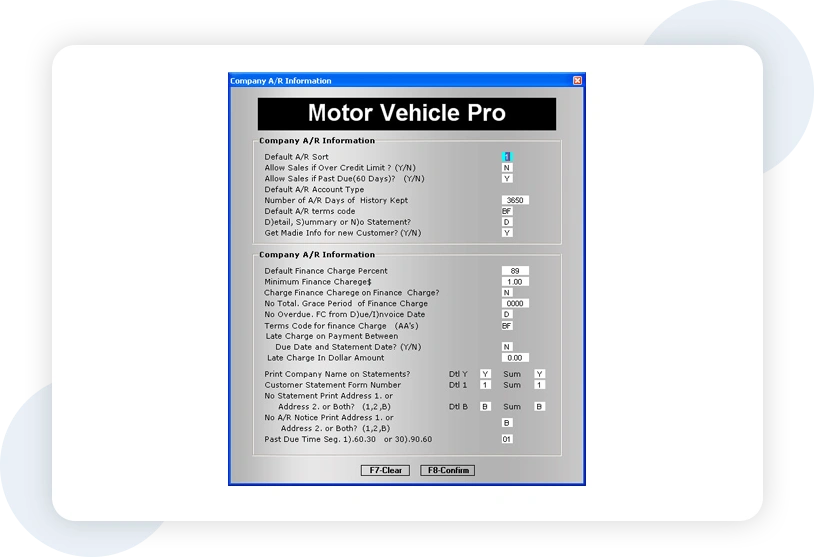
In General Ledger Screen you can access and manipulate collection of your ladgers that are posted through
different modules.
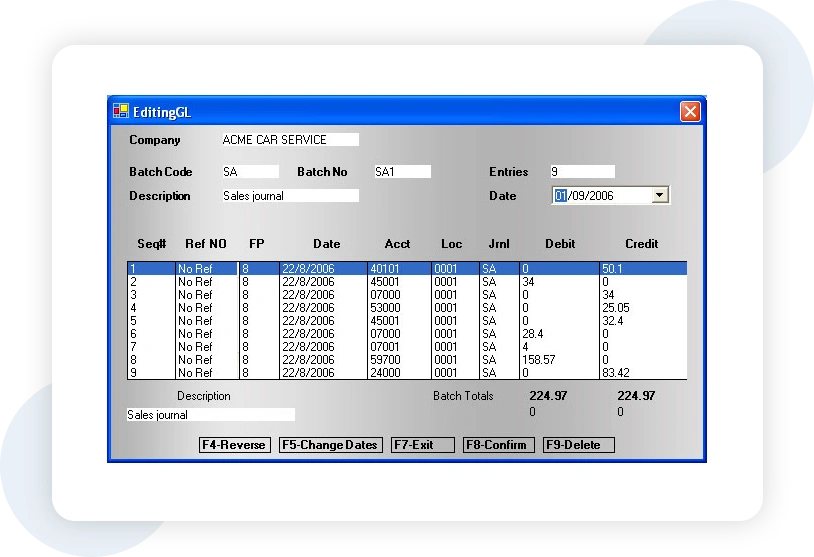
A view of Sales by Code Printable Report.
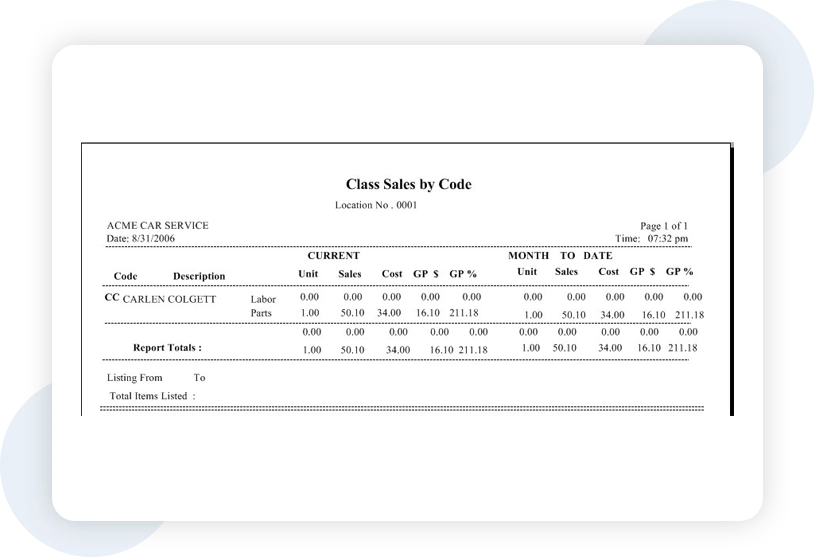
A View of Customer Listing Report
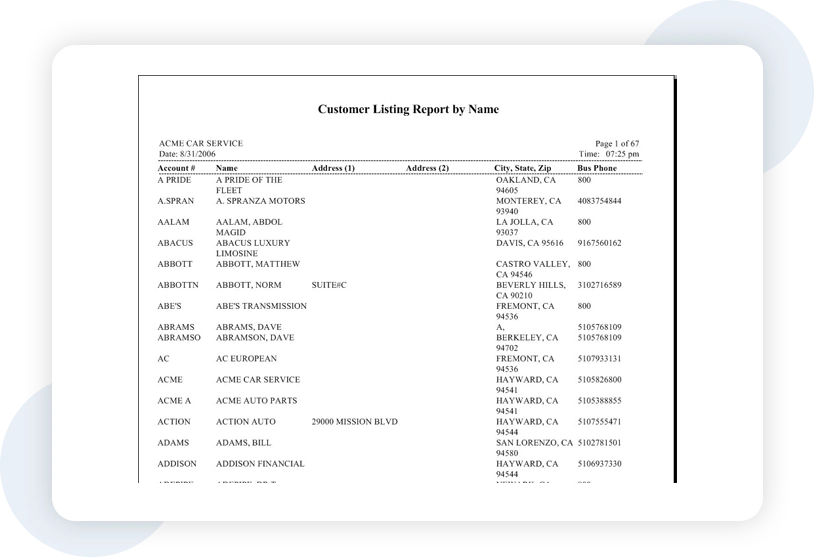
A view of Physical Inventory Worksheet Report.
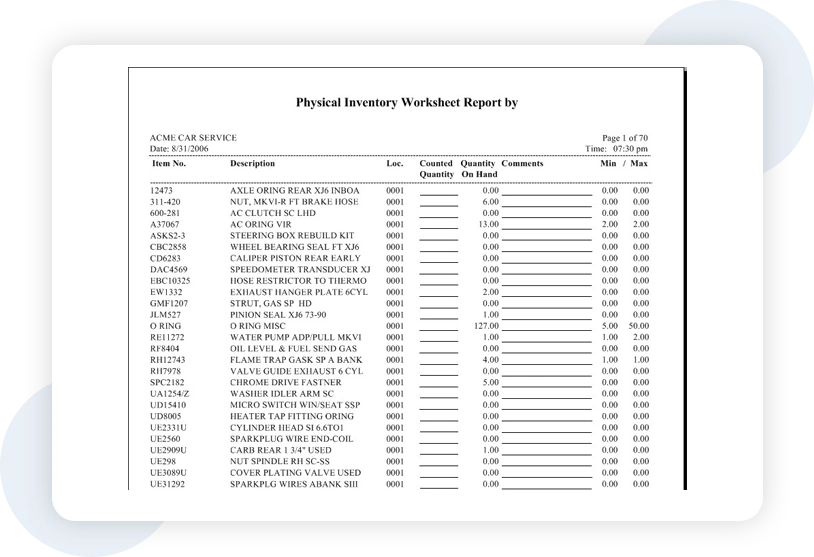
Please contact us and find out more about LEADconcept and how we can help you in your e-business!