
Secure Access to Your Account
This screen allows users to log in using their username/email and password.
Includes a "Remember Password" option for convenient future logins.

Recover Access Quickly Users can reset their password securely, if they forget their login credentials.

Register for a New Account
New users can register by providing the required information before pressing the "Register" button.

Quick and Efficient Search Tool This is the first screen after login, where users can search for property abbreviations.
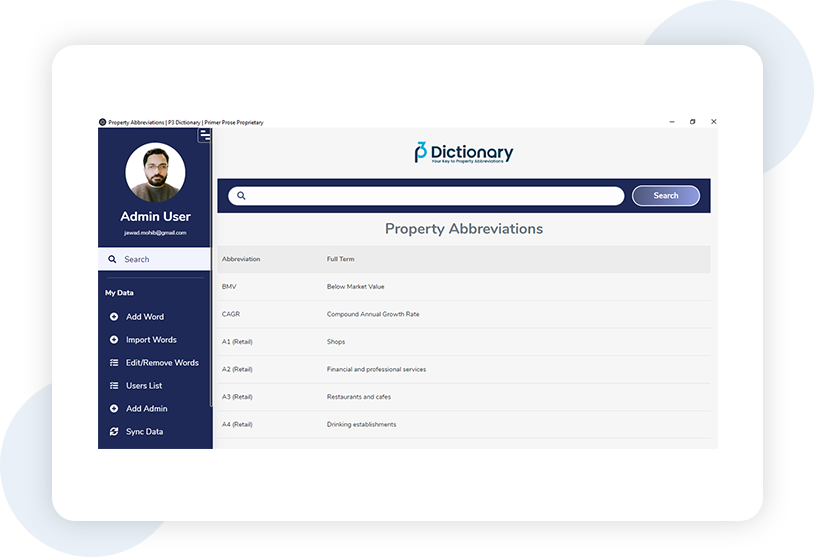
Enhance Your Dictionary Users can add new words to the dictionary using this screen to expand their collection.
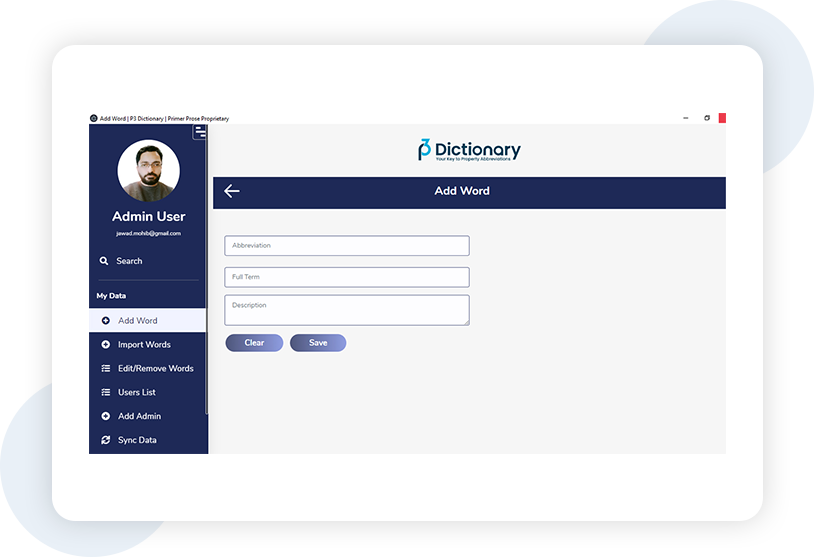
Bulk Word Addition Made Easy Users can import new words from a .CSV file, making the addition of multiple words efficient and quick.
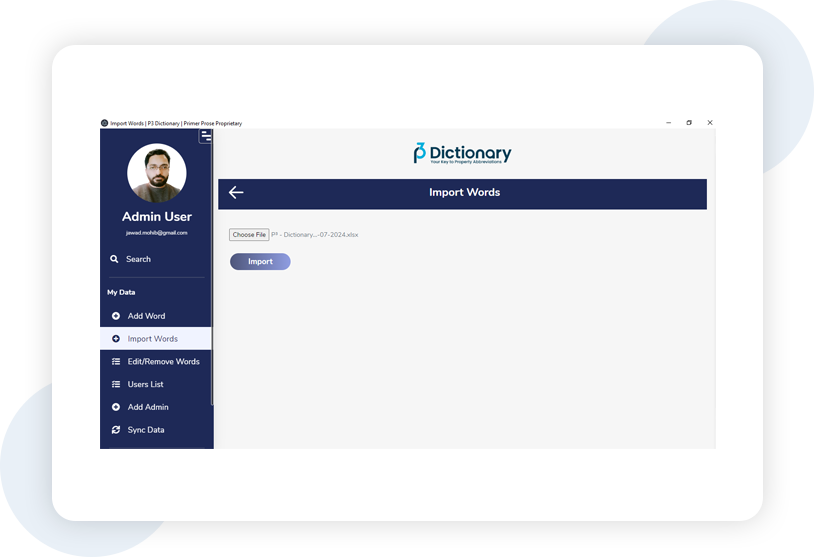
Manage Your Dictionary Effortlessly
Allows users to edit or remove already added words, providing full control over their dictionary content.
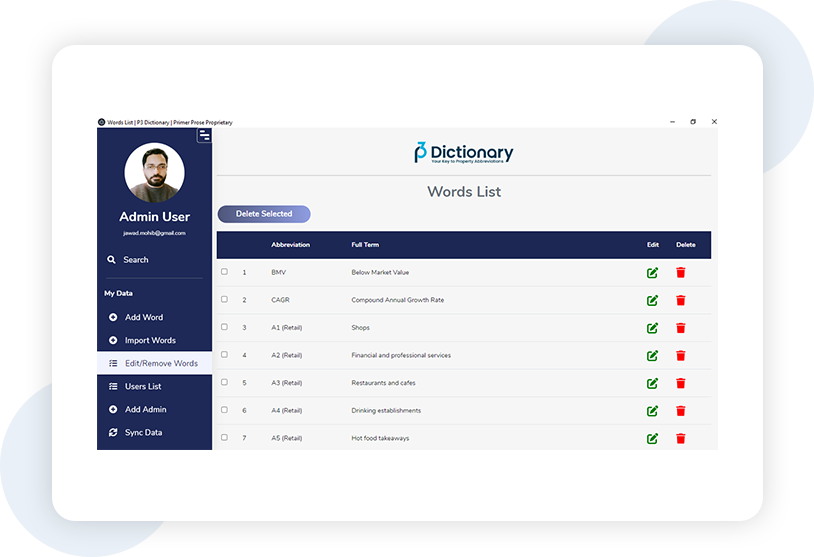
Overview of All Users
Displays a list of users, allowing the admin to edit and delete existing users.
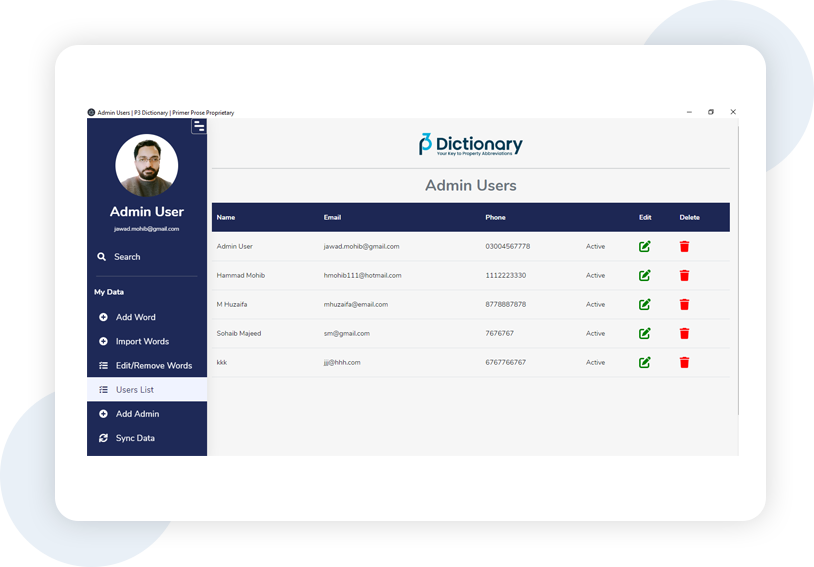
New administrators can be added from this screen to manage the dictionary app effectively.
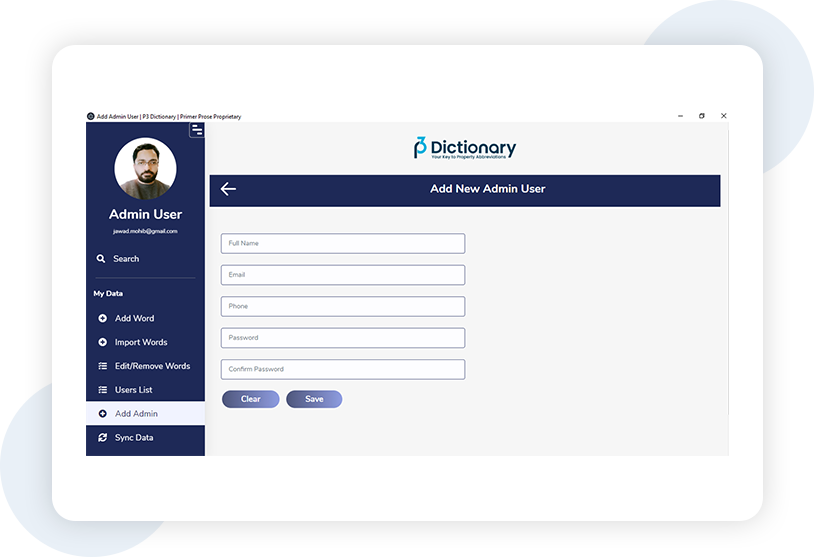
Keep Your Data Up-to-Date
Users can rate the app, change their password, and share the app on social media from this screen.
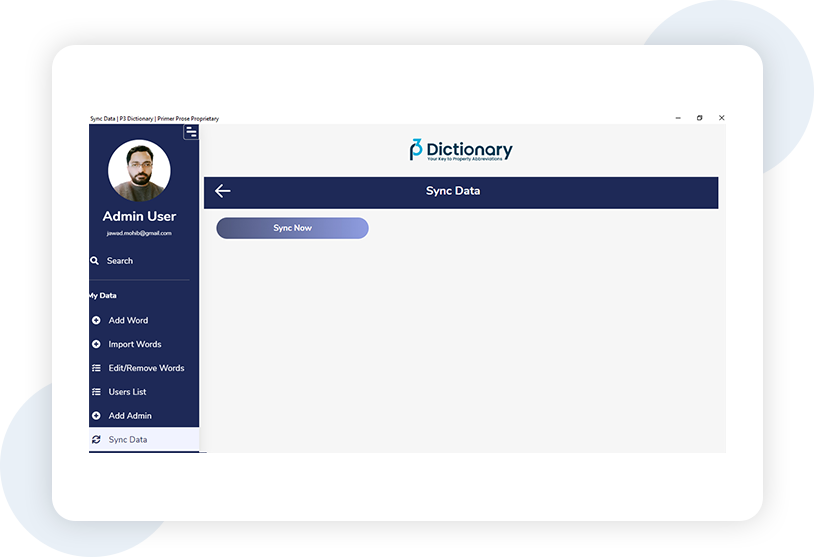
Customize and Share Your App Experience
Synchronize data and words with the centralized database to ensure consistency across platforms.
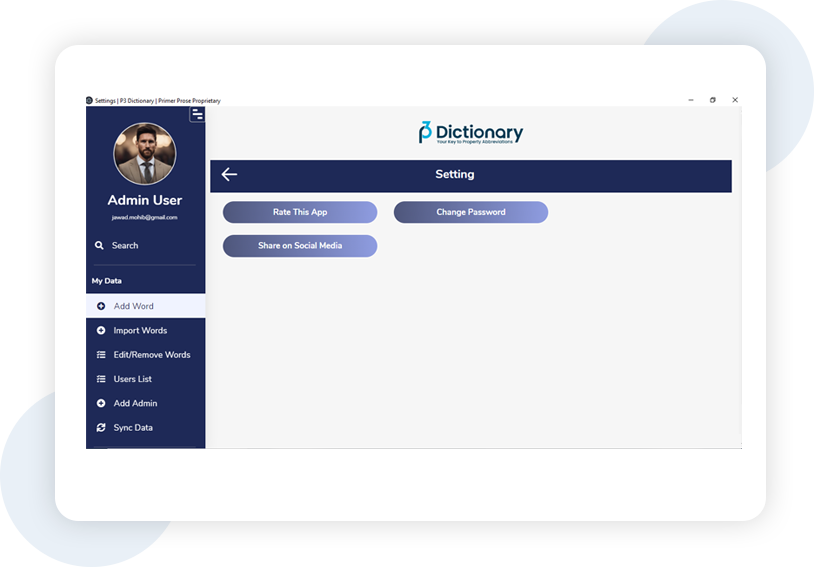
Please contact us and find out more about LEADconcept and how we can help you in your e-business!