
This is the main screen of the Customer Support Software, where you can view and add ticket
information related to customer inquiries. Here, you can track issues raised by customers
and manage support requests effectively.
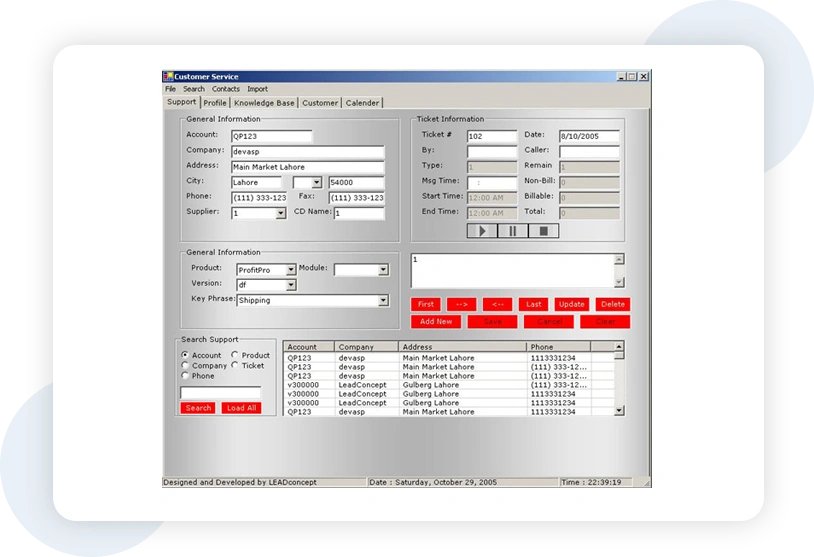
Users can add, update, and delete products as needed. This functionality provides complete
control
over the product inventory, allowing for efficient management of items within the system.
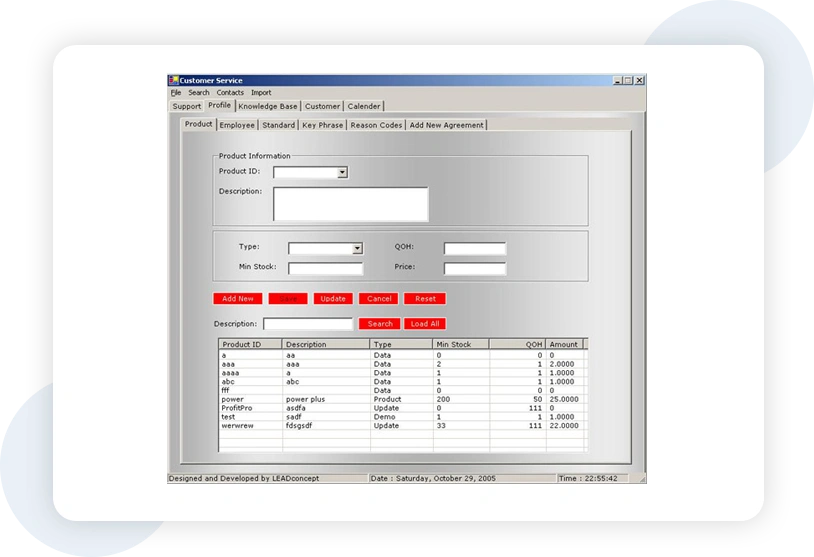
In the above screen, you can view and update employee information for the company. This
functionality allows for easy management of employee records, ensuring that all data is
current and accurate.
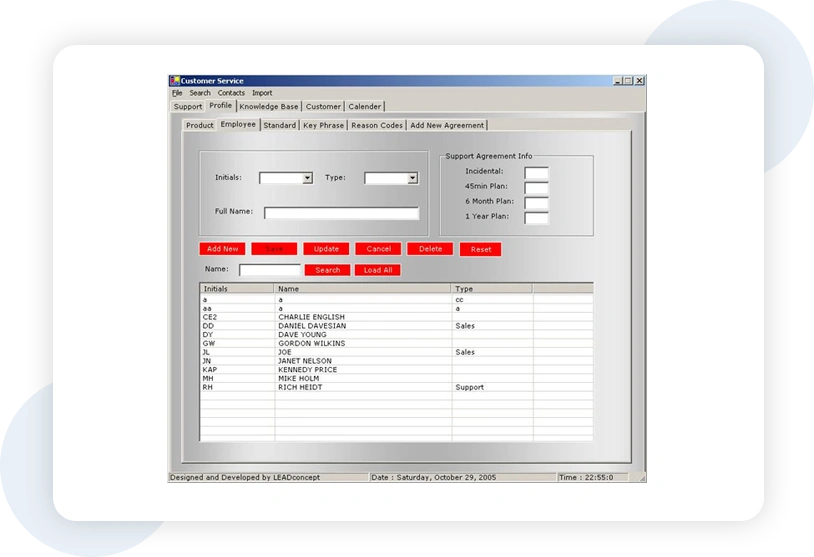
This screen is designed for defining constants that are utilized throughout the entire
application.
It allows for the centralized management of key values, ensuring consistency
and ease of updates across the system.
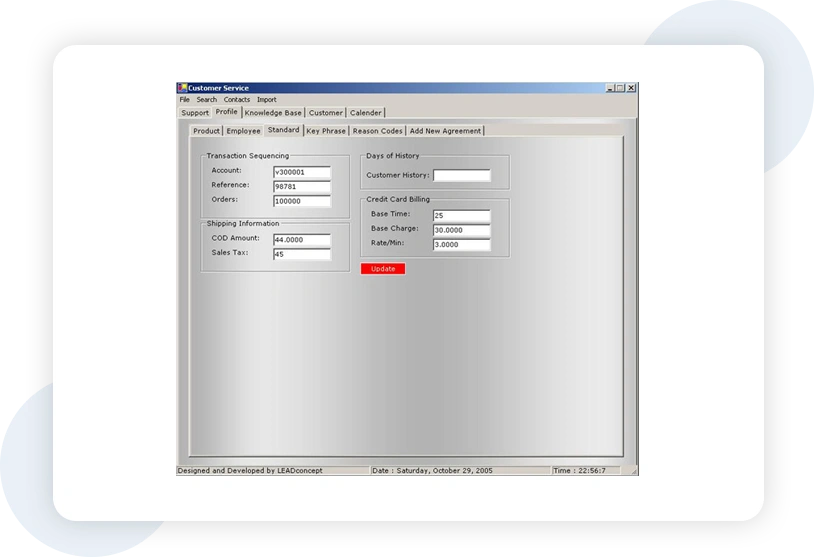
This screen is designed for defining constants that are utilized throughout the entire application.
It allows for the centralized management of key values, ensuring consistency and ease of
updates across the system.
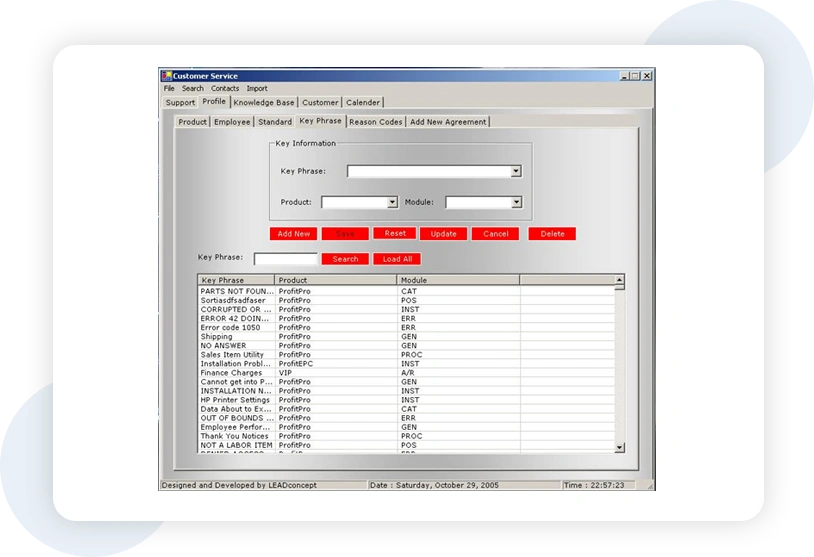
In this screen, you can view the specific customer's history and perform lookups. This functionality
enables you to access detailed records of past interactions, transactions, and support requests
associated with the customer.
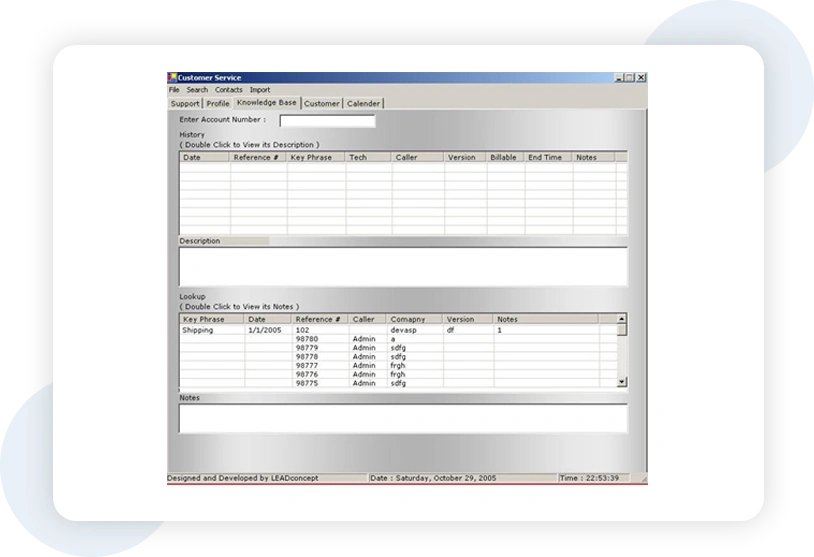
Customers can purchase and add products to their cart. This functionality allows for a seamless
shopping
experience, enabling users to select and buy items easily.
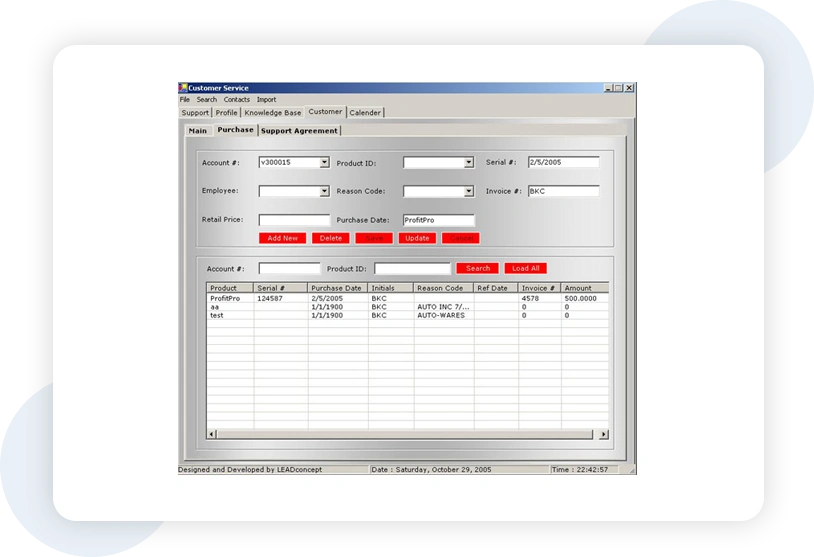
Please contact us and find out more about LEADconcept and how we can help you in your e-business!